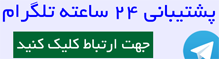winbox
به روتر لاگین کنید ، سپس
New Terminal
برید و دستورات زیر را کپی / پیست کنید:
/ip firewall filter
add chain=forward disabled=no layer7-protocol=torrentsites action=drop comment=torrentsites
add chain=forward disabled=no protocol=17 dst-port=53 layer7-protocol=torrentsites action=drop comment=dropDNS
add chain=forward disabled=no content=torrent action=drop comment=keyword_drop
add chain=forward disabled=no content=tracker action=drop comment=trackers_drop
add chain=forward disabled=no content=getpeers action=drop comment=get_peers_drop
add chain=forward disabled=no content=info_hash action=drop comment=info_hash_drop
add chain=forward disabled=no content=announce_peers action=drop comment=announce_peers_drop
add chain=forward disabled=no p2p=all-p2p action=drop comment=p2p_drop
حالا به IP --> Firewall --> Layer 7 Protocol برید و یک رول جدید بسارید به نام torrentsites و مقدار regexp رو برابر زیر قرار دهید:
^.*(get|GET).+(torrent|thepiratebay|isohunt|entertane|demonoid|btjunkie|mininova|flixflux|torrentz|vertor|h33t|btscene|bitunity|bittoxic|thunderbytes|entertane|zoozle|vcdq|bitnova|bitsoup|meganova|fulldls|btbot|flixflux|seedpeer|fenopy|gpirate|commonbits).*$